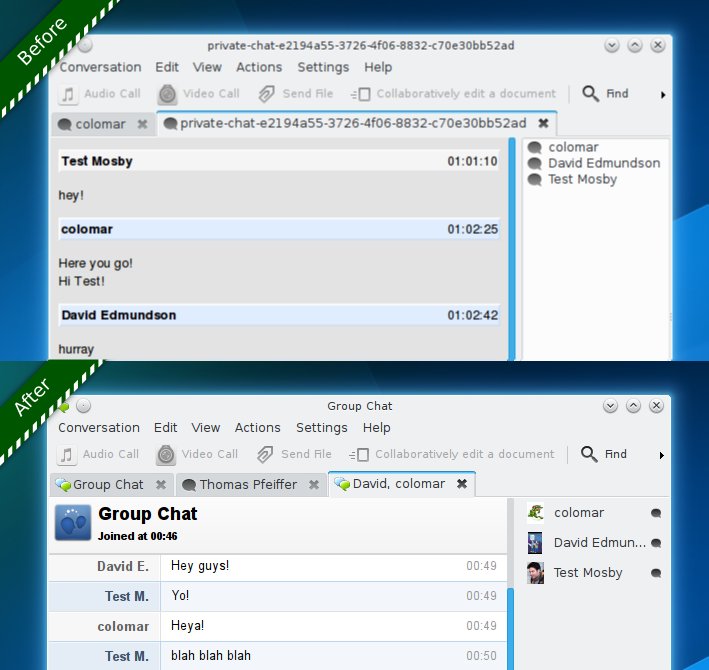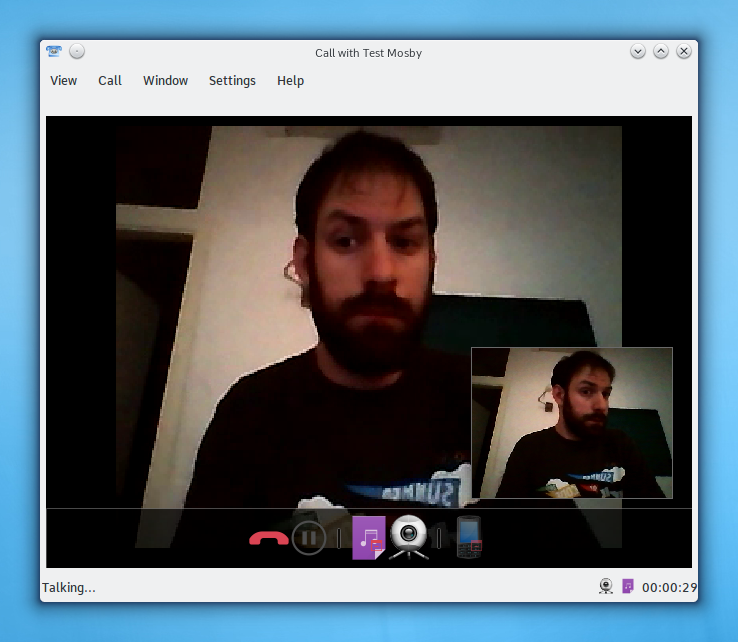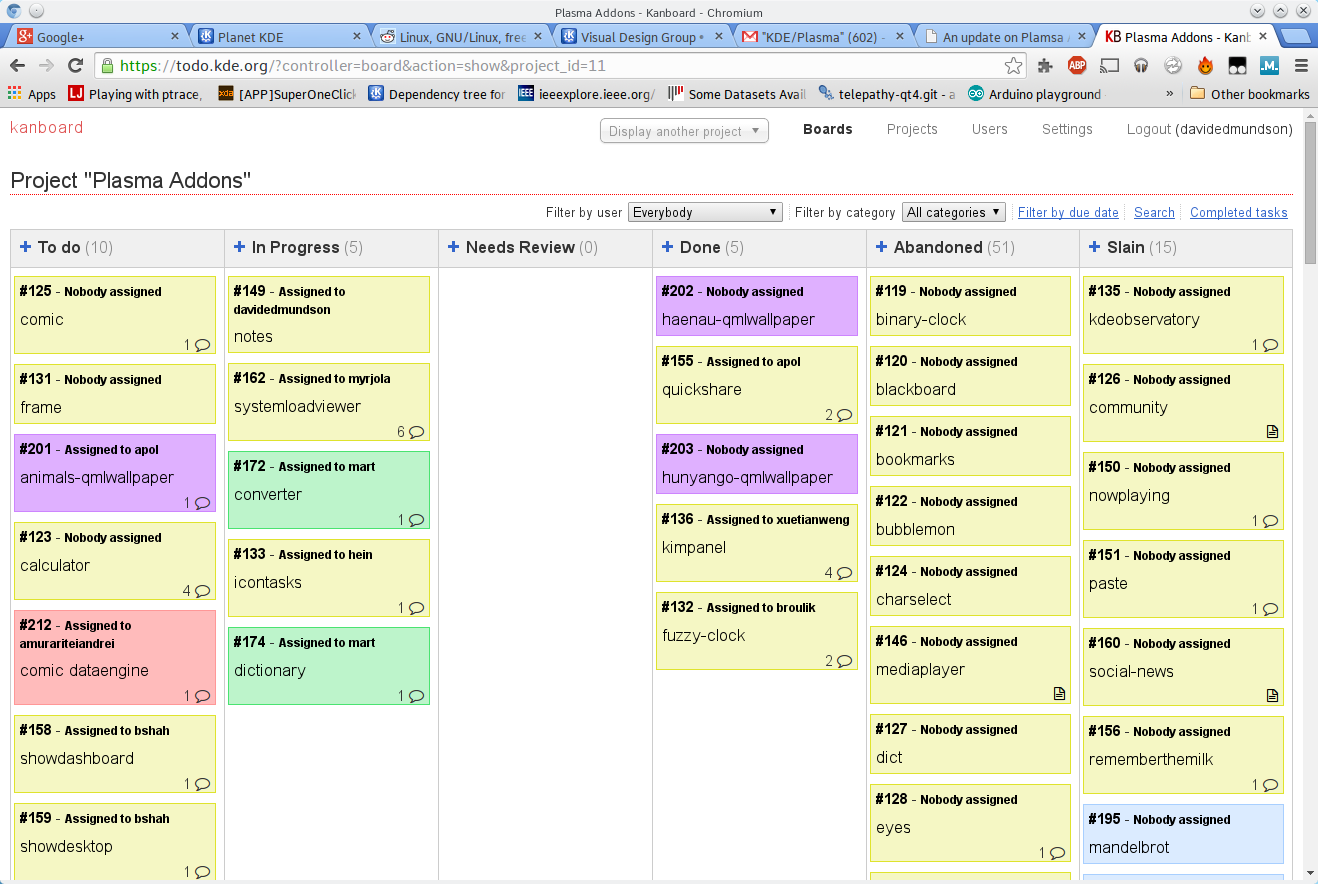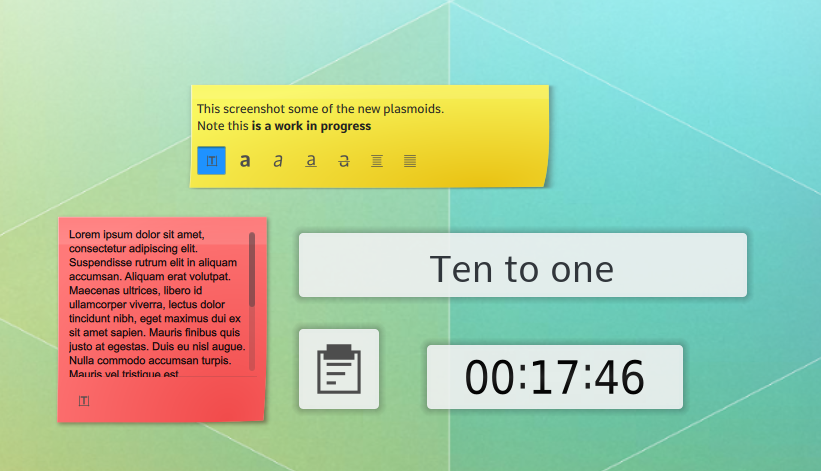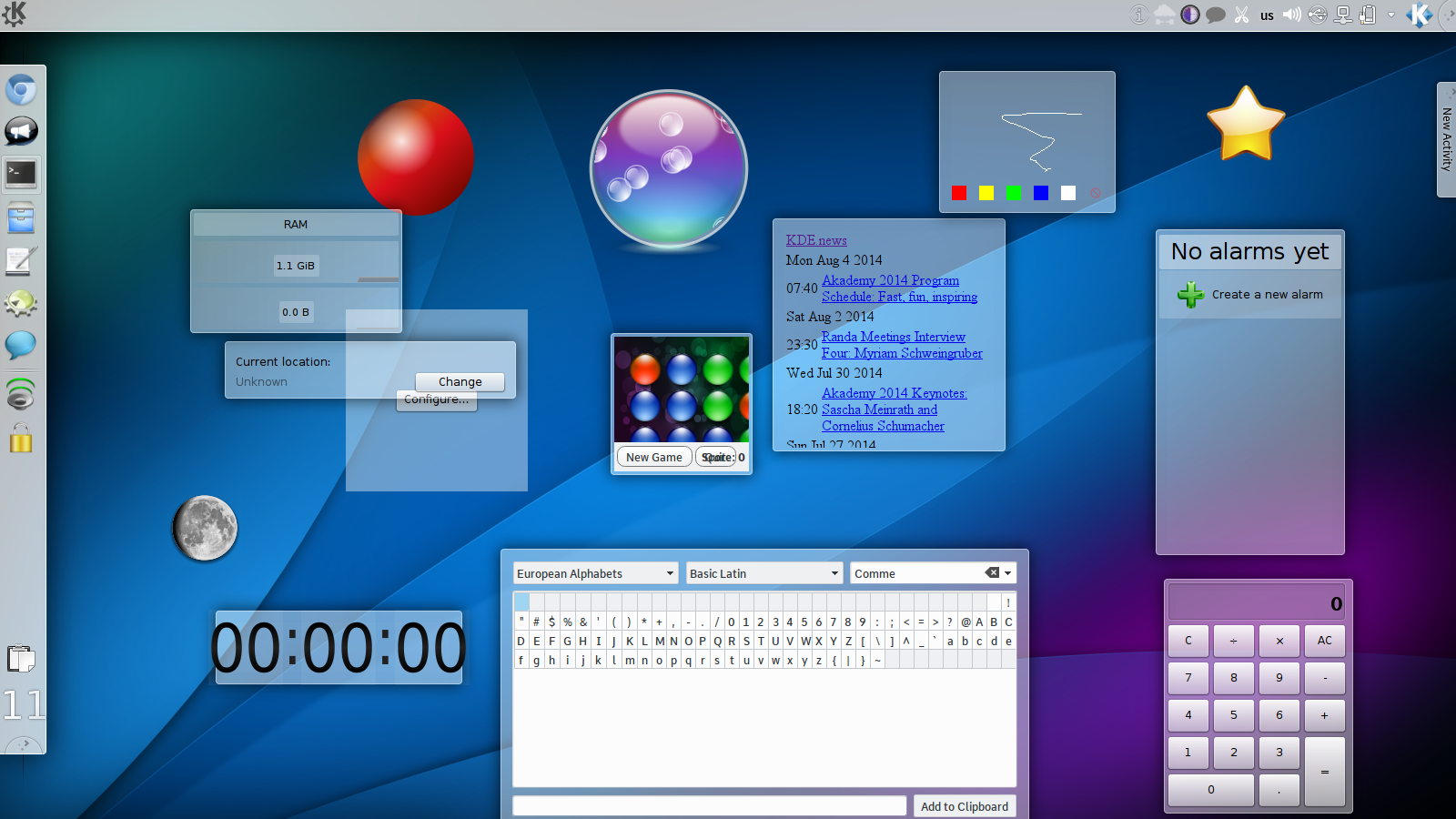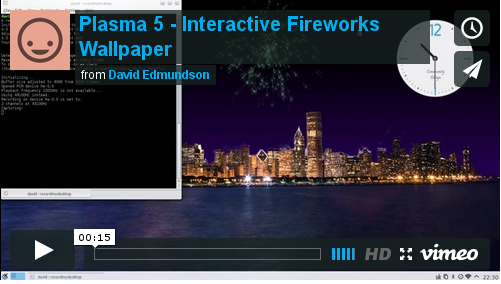What is it?
A high level wrapper round logind.
We are starting to use logind in numerous places; I need it in SDDM to track sessions. we have code in ksmserver to track Lock/Unlock signals, as well as in the kworkspace library to list sessions. It's coming into KWin for device hardware access as well as being used in solid.
The need for a library
Often we can simply automatically generate bindings at compile time using qdbusxml2cpp that turns DBus interface annotation into working code.
Unfortunately that doesn't work here for a few reasons.
qdbusxml2cpp and QDBusAbstractInterface are both really outdated; and don't know how to handle org.freedesktop.DBus.Properties.PropertiesChanged. Logind uses this method as the only way to notify of any changes, and in fact even introduced their own new type of changed signal annotation without these change signals it becomes near impossible to use.
To solve this, and a few other minor issues this repository contains a fork of qdbusxml2xpp and QDBusAbstractInterface with property caching and no blocking methods anywhere.
Ideally I want to push my changes upstream, but I always like to prototype code before committing to new API especially with Qt. Also we're going to need these changes before Qt5.5.
There are some other usages for a library, there are some changes needed to make to the annotation to make it compile (logind has a property called "class", funnily enough the c++ compiler does not like this) as well as code to demarshall complex types.
From personal experience having a good wrapper library can make a lot of development easier as we can write a higher level API on top to ease fetching multiple queries asynchronously.
Example
I've tried to make the code as easy to use in an asynchronous way, without the user having to write chains of lambdas.
Example:
PendingSession* ps = Session::sessionFromPid(QCoreApplication::applicationPid());
QObject::connect(ps, &PendingSession::finished, [=](){
SessionPtr session = ps->interface();
if (session->active()) {
qDebug() << "Session " << session->id(); << "is active";
}
});
This code internally both a call to Login1.Manager to find the session path for a PID then requesting Properties.GetAll on the Session object in one handy KJob like API.
Where is the code
Code is availabe at git://anongit.kde.org/scratch/davidedmundson/qlogind.git
Current State
It's not quite finished, I only started this 2 working days ago. It needs namespacing, d-pointers and unit tests.
I wanted to write a blog post to get the people who might need to use this to have a look and give some feedback if there's anything missing.