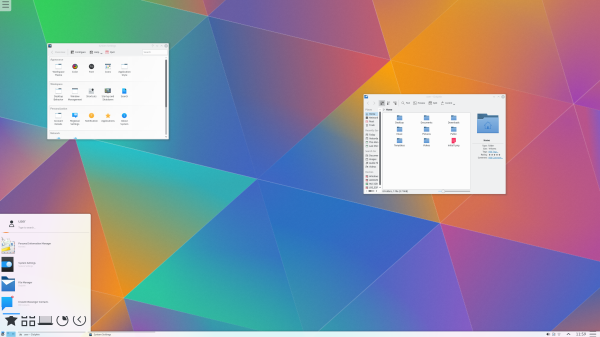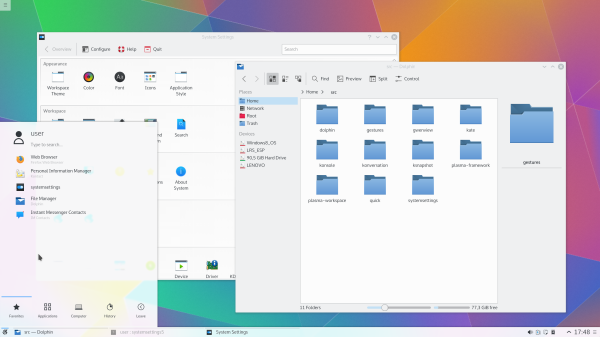High DPI Revisited
A few weeks ago I talked about high DPI in KDE applications
Abridged Recap
- By settings QT_DEVICE_PIXEL_RATIO=2 Qt will scale all painting to draw things twice the size
- By default this will just scale all our images so it slightly defeats the point of buying a fancy new high resolution screen
- Qt can try and be clever and draw high resolution icons and other images
- This is liable to break stuff, so requires each and every app to opt-in
Progress
On Monday this week I was loaned a high resolution laptop, and set about trying to make sure everything works perfectly within the KDE world.
We can now set this environment variable from a configuration file, and a user interface is in review to allow the user to manually set their scaling factor.
I then set about trying to enable high resolution image support in various applications and trying to fix all that is broken.
This task is two-fold. The first is fixing any bugs that result in simply enabling the high resolution icons. Second is making sure applications that provide their own images, do so in a way that still look spot on when used on a high resolution monitor.
Progress Screenshots
Here is my screenshot just after installing Kubuntu CI on a high resolution laptop (3800x1800).
We can correct some parts by just boosting the font size, but that doesn't solve the problems of small checkboxes, buttons and other hit areas. This isn't just a superficial problem and it becomes a major usability problem especially as these screens become more widespread.
This second screenshot shows the result with the device pixel ratio set and a weeks worth of fixing in a range of apps. (click for full size)
The most obvious thing is that the sizes are bigger, but more importantly this is happening whilst all icons and scrollbars remain crystal clear at the native resolution for that screen.
A zoomed in section looks like this:
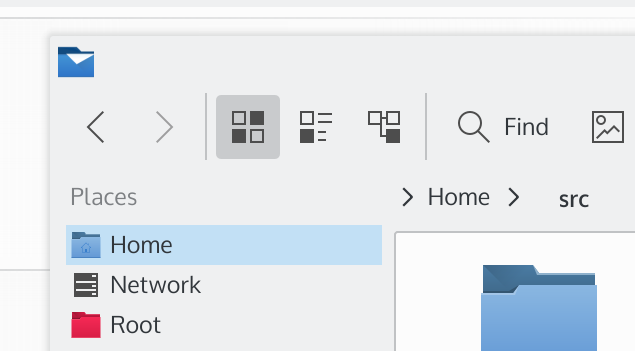
Current Status
Every Qt5 app can double up with no work at all, but to look right requires some effort.
For some applications supporting high DPI has been easy. It is a single one line in KWrite, and suddenly all icons look spot on with no regressions. For applications such as Dolphin which do a lot more graphical tasks, this has not been so trivial. There are a lot of images involved, and a lot of complicated code around caching these which conflicts with the high resolution support without some further work.
I am tracking progress on a Kanboard page. Naturally I can't do every application, but I hope that by checking a few I can make sure all of our frameworks have full support making it easy for every other developer.
We also have a problem that Qt4 applications do not support device independent pixels. There are still many applications without a frameworks release even in the upcoming 15.04 applications release. Even in the next applications release in 15.08 August we are still unlikely to see a released PIM stack.
Is it a good idea to add an option into our UIs that improves some applications at the cost of consistency? It's not an easy answer.